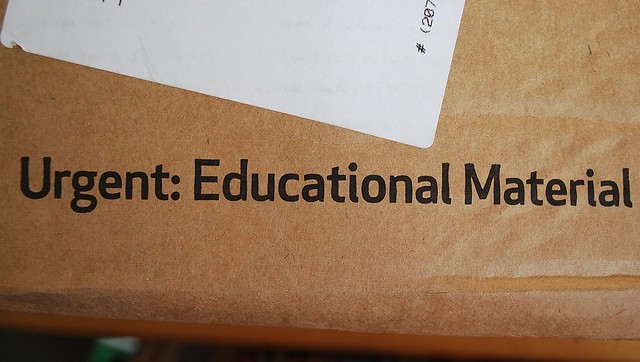I’ve noticed a lot of chatter on Facebook lately about assessment at KS3 and about what to put into schemes of work / schemes of learning.
Since my department and I have spent a lot (a LOT!) of time over the last couple of years completely reworking all of the above I figured it wouldn’t do any harm to share it. It’s a team effort and includes some fantastic ideas and units for which I can take no credit at all. No warranty is given or implied and your mileage may vary!
If you want the resources with none of the reasoning or justification then just head on over to pi.mwclarkson.co.uk and download away. If you DO care about the justification (which I think it quite important, as it goes), then read on.
Thematic Units
For a long time we used to teach a half-term on spreadsheets, a half-term on databases, a half-term on image editing, etc. And the visit each topic again in maybe a year, maybe 18 months. This meant we could spend a good chunk of time focusing on one area, but the retention was poor.
We decided a little while ago to try more thematic units – so we have a unit about my Aunt Mabel who bought a zoo on a whim. She needs a spreadsheet to find out if she can afford to feed the animals, some image editing to create a gift voucher, a database for annual membership, etc.
When specifying the equipment needed for a new youth club the students design a floorplan, create a spreadsheet to track and adjust costs, write to their local MP, learn about networking and create a slideshow to convince the PTA to help fund it.
And so on – the key phrase for me is ‘little and often’. The disadvantage is that students don’t spend a big block of time looking deeply at the skills, so you need to remember to make sure to teach about slideshows and DTP skills, not just expect students to ‘know’ what good design looks like and what specific skills to use.
We’ve also gone for an approach that includes a fair bit of computer science (programming, binary, logic gates, algorithms) but also a lot of multimedia topics (mind maps, storyboards, image editing, comics, video editing, audio editing) and ‘traditional’ IT (spreadsheets, databases, posters and PowerPoints). This is partly because we have 3 routes at KS4 – GCSE CS, Cambridge Nationals Creative iMedia and GCSE ICT / vocational ICT to come, and also partly because we think (as a department) that our job is to help prepare students for life and for their future, not just an optional GCSE that not all will pursue.
Online vs Dead Tree submissions
Being a massive Moodler I’ve been an evangelist for online assessment for years. We’ve tried online discussions, wikis, self-marking quizzes, ePortfolios and much more. And, honestly, we never got it right.
When it comes to work scrutinies I was often tempted to drop a URL off in each box when SLT wanted the books, but ultimately I had to cave. And I admit it – the books are a better solution.
Each student gets an A4+ sized exercise book and they sometimes do work in there, but more often print off an assessed piece of work. It’s not ideal for animations, but you can include a screengrab which is usually enough to trigger a memory from circulating during the lessons and you can also encourage students to annotate or justify their work, demonstrating knowledge as well as skills. In addition, the kids can find their work and refer back to it easily. Having to negotiate a VLE once a week and expecting the kids to really understand the underlying structure isn’t as realistic as it might sound to those of us who use these systems multiple times a day and might well have computing / IT degrees.
It’s not perfect, but honestly I feel the books are the best solution I’ve used so far.
Regular Assessment / Deep Marking / WINS
The policy at my school is that we do a solid bit of marking every 5 lessons / 5 hours. This means that we don’t have to mark every piece of work, but that students are getting regular feedback throughout their studies.
The structure of the feedback has to be in the WINS format (What was good, Improved if, Next steps and then a Student response). I’ve heard of PENS in a number of schools which is very similar (Positives, Even better if, Next steps, Student response).
We also have a grading system that goes MEP – EP – BEP – UP (More than Expected Progress, Expected Progress, Below Expected Progress, UnderPerforming). This is printed on and highlighted.
Given that one of my colleagues will have 330 KS3 pupils next year we had to make the marking manageable – so we’ve produced one pre-populated WINS sheet for each unit with all of the likely comments written in and 3 differentiated questions for students to tackle that are designed to make students reflect on their work at different levels (think Bloom’s).
I wanted to avoid having students working on something for 5 lessons, then getting some feedback, then spending another lesson making improvements and resubmitting it. You end up in ever decreasing circles and lose valuable time for moving on – and with the ‘little and often’ curriculum we’ll be coming back to those skills again soon enough.
Tracking Progress / Assessment Without Levels
In order to better track progress all of the subject leaders at my place were tasked with describing the knowledge, skills and application that students would be expected to gain each term, all without using levels. These AWoL sheets are heavily skills focused for us and are broken down into the three strands of IT, Media and Computer Science. They relate directly to the unit WINS sheets and are easily attacked with a highlighter once a term.
In addition we have an overall tracking sheet with the 3 strands, each split into 2 (so IT has data handling and presenting information, Media has creativity and planning, CS has programming and technical understanding). By highlighting these at the same time as the termly sheets we can show overall progress.
It costs a bit in highlighters but saves a lot in blue, black, red, green and purple pen!
I’m not promising it’s perfect, and I would never claim this is the ‘right way to do it’ – but it’s what we’re doing and you’re welcome to use it.
If you do decide to adapt and improve it, please consider sharing and please give some credit to the team that helped put it together (Egglescliffe School Computing & ICT department, past and present).